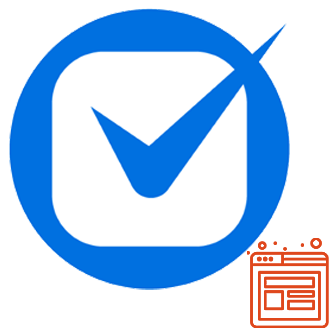- User management
- Firm settings
- Security Profiles
- Microsoft 365 link
- Amicus Attorney Database Backup
- Firm Reports
- Access Users’ Amicus Attorney Offices
If your “security model” is:
“Everyone has access because it’s easier”…
you don’t have internal confidentiality — you have internal risk.
2b1inc.com/internal-con...
#LegalEthics #LawFirmSecurity #RiskManagement #LegalIT