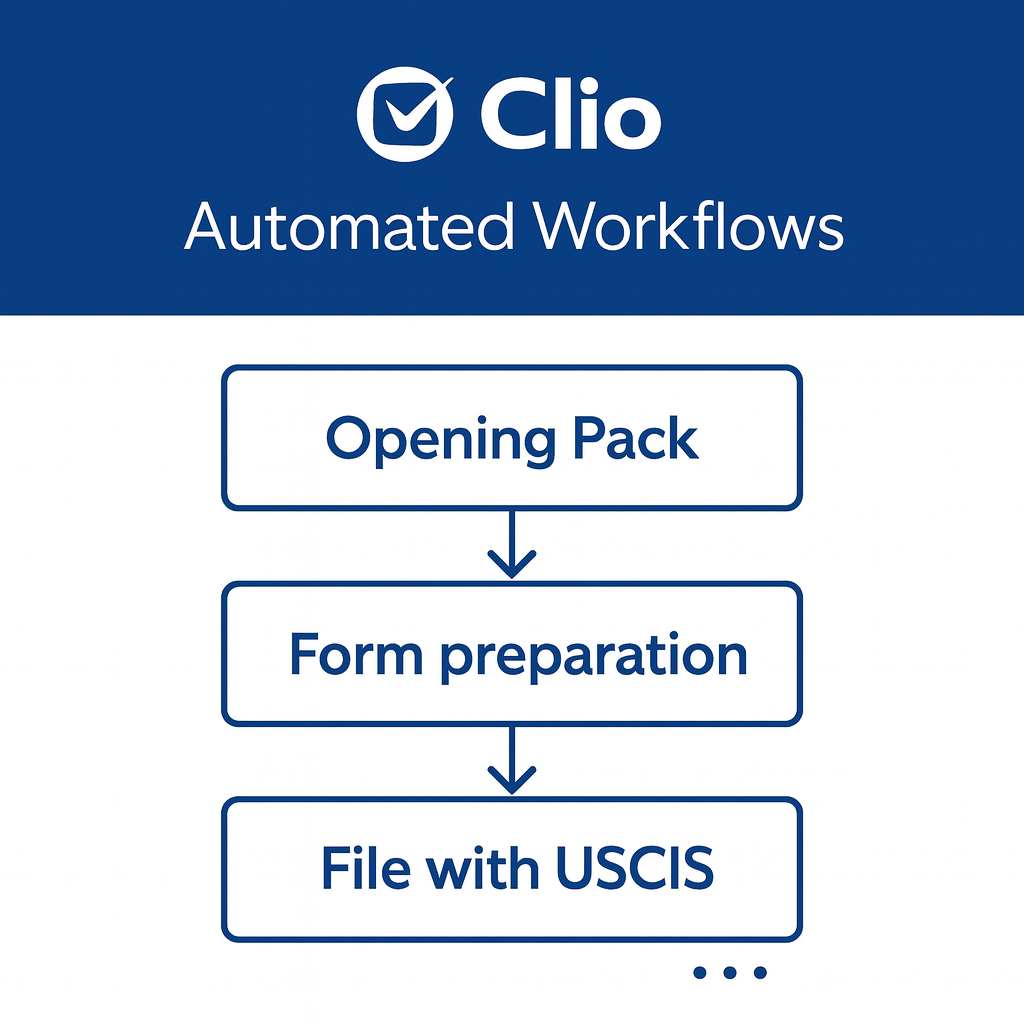What Automated Workflows actually are
Automated Workflows in Clio Manage are configurable rules that tie events in your case file to specific actions. They can:
-
Assign a task list
-
Generate a document from a template
-
Apply a matter template when a case converts from Clio Grow
They rely on three building blocks:
-
Matter stages: define the key phases of your immigration matters.
-
Task lists: capture repeatable steps with relative due dates.
-
Document templates: merge client data into standard letters and forms.
Once these elements are in place, automations keep your files moving — quietly, accurately, and without constant supervision.
Why immigration firms get the most from automation
-
Deadlines are unforgiving. Automations reduce missed steps in high-volume, deadline-driven work.
-
Processes are repeatable. The same filing or RFE response workflow runs identically every time.
-
Teams are distributed. New staff or contract paralegals can plug into existing systems without guesswork.
-
Clients expect clarity. Automated communications and checklists make the process transparent and predictable.
Automation isn’t about removing people. It’s about giving your team room to focus on judgment, not logistics.
A simple stage framework for immigration matters
 Here’s a starting point for most immigration workflows:
Here’s a starting point for most immigration workflows:
-
Intake scheduled
-
Retainer signed
-
Document gathering
-
Form preparation
-
Quality review
-
Filed with USCIS
-
Biometrics
-
RFE received
-
Interview scheduled
-
Post-interview
-
Decision
-
Post-decision
Create these stages in your Immigration practice area to serve as the backbone of your automation rules.
Six practical automations that make a difference
Each example below uses one trigger and one action — enough to save hours without overcomplicating setup.
1) Matter created → Assign “Opening Pack”
Trigger: Matter created in the Immigration practice area
Action: Assign a task list for onboarding (welcome email, client portal setup, initial document requests).
Impact: Every new case starts the same way, with zero administrative lag.
2) Stage changed to “Form preparation” → Generate document request letter
Trigger: Stage changes to “Form preparation”
Action: Generate a pre-templated document request letter with merge fields.
Impact: Standardized client communication, no cut-and-paste errors.
3) Stage changed to “Filed with USCIS” → Assign post-filing checklist
Trigger: Stage moves from “Ready to file” to “Filed with USCIS”
Action: Assign a list that includes receipt verification, 60-day follow-up, and client status update.
Impact: Automatic follow-through and cleaner compliance tracking.
4) Stage changed to “Biometrics” → Generate appointment instructions
Trigger: Stage changes to “Biometrics”
Action: Generate a letter with appointment details and internal tasks for scheduling and reminders.
Impact: Consistent client guidance and timely updates without manual intervention.
5) Stage changed to “RFE received” → Launch RFE response plan
Trigger: Stage changes to “RFE received”
Action: Assign a checklist anchored to the RFE deadline (evidence collection, draft, review, file).
Impact: A clear, repeatable plan for one of the highest-risk stages of a case.
6) Matter converted from Clio Grow → Apply matter template
Trigger: Lead becomes a matter in Manage
Action: Apply the correct matter template with billing defaults, folders, and fields.
Impact: Smooth transition from intake to active case — no manual setup required.
How to set them up
 1) Map your stages.
1) Map your stages.
Define your core immigration workflow. Create matter stages by practice area in Clio Manage.
2) Build your task lists.
Use clear, outcome-based tasks with relative due dates (e.g., “5 days after filing”). Assign by role, not by name.
3) Create document templates.
Turn your recurring letters — welcome, filing, RFE, and post-decision — into merge templates.
4) Configure your automations.
Go to Settings → Automated Workflows. Choose a template (e.g., “Matter stage changed → Assign task list”), fill in trigger and action details, then activate.
5) Test, adjust, document.
Run a test matter through the stages. Verify task lists and documents trigger correctly. Document each automation’s purpose and owner.
Keeping your system reliable
-
Use clear naming conventions (e.g., “Immigration | Stage: Filed → Assign Post-Filing”).
-
Assign ownership of each automation to one practice lead.
-
Review quarterly to retire duplicates and refine timing.
-
Check the automation log for conflicts or missed triggers.
Automation should feel invisible — predictable, not intrusive.
Measuring impact
 Track metrics for 60 days before and after rollout:
Track metrics for 60 days before and after rollout:
-
Average time between key stages (e.g., Retainer → Filed)
-
Task completion rates
-
Documents generated automatically per matter
-
Intake-to-Filed cycle time
You’ll know it’s working when fewer tasks fall through the cracks, and your team spends more time advising clients instead of chasing steps.
Scaling beyond Clio Manage
For teams ready to extend automation, Clio integrates with tools like Zapier to connect your case milestones with outside apps — sending updates to Slack, populating tracking sheets, or syncing data elsewhere. Start inside Clio; expand once your internal workflow is solid.
Final take
Automated workflows are quiet infrastructure. They don’t change your work — they make it more dependable. Build one, test it, refine it, then build another. Over time, you’ll have a system that reflects how your team actually works, not how it wishes it did.
 Ready to build yours?
Ready to build yours?
If you want guidance on mapping, building, or testing your firm’s automations, call 2b1 Inc at 415-284-2221, or fill out the form at the bottom of this page.
We’ll help you set up a system that runs smoothly — and stays that way.