 What is Clio Duo?
What is Clio Duo?
Clio Duo is an AI assistant built inside Clio Manage. Once enabled, it’s available to every user in your firm account and can be launched from the Global Search bar or the Duo badge. It can pull matter and client details, draft and summarize, create activities, and even generate reports—while leaving an auditable trail of actions. Duo is sold as an add‑on to Clio’s Essentials, Advanced, and Complete plans.
How it works inside Clio
- Ask & retrieve: “Catch me up on the Acme matter,” “Show this week’s deadlines,” or “What’s John’s phone number?” Duo answers from your firm’s own Clio data and respects user permissions. Clio Help
- Create & act: Use Duo to create time and expense entries, tasks, notes, and calendar events—without leaving the chat.
- Communications assistance: Duo can surface email/SMS logs and propose short or longer, context‑based replies.
- Document intelligence: Duo can summarize files or run a deeper multi‑document “Document Analyzer” with in‑text citations back to the source passages.
- Reports & metrics: Ask Duo to generate standard reports or query your own utilization, realization, or collection rates.
 What can you use Clio Duo for? (with examples)
What can you use Clio Duo for? (with examples)
Below are common “day one” wins. Each example reflects real Duo behaviors in Clio.
-
Matter triage and catch‑up
-
- Prompt: “Summarize the Smith v. County matter and list open tasks due this week.”
- Why it helps: Converts scattered notes, tasks, and events into a quick brief you can act on.
-
Instant admin
-
- Prompt: “Create a two‑hour time entry for today’s deposition prep on Smith v. County at my default rate.”
- Prompt: “Add a high‑priority task to review the settlement draft by Friday.”
- Why it helps: Shrinks click‑paths for routine entries and keeps the docket current.
-
Faster client communications
-
- Prompt: “Draft a concise client‑portal message confirming tomorrow’s mediation logistics.”
- Prompt: “Suggest an email reply acknowledging receipt of opposing counsel’s letter.”
- Why it helps: Duo pulls the communication history and offers on‑tone drafts you can edit and send.
-
Document summarization and analysis
-
- Prompt: “Analyze these 10 PDFs and build a timeline of key dates and parties; show citations.”
- Why it helps: Summaries include clickable citations to verify accuracy before you rely on them.
-
Operational visibility
-
- Prompt: “Generate last month’s productivity by user report” or “What is my realization rate YTD?”
- Why it helps: Turns questions into standard reports or quick metrics for partners and ops.
-
Proactive nudges
-
Duo surfaces matter and activity recommendations on dashboards, such as upcoming deadlines or suggested time entries from recent notes and calls.
-
When is it time to deploy—and who goes first?
Rolling out Duo is like introducing a new intake protocol: start tight, observe, then scale.
Phase 1: Pilot (2–4 weeks)
-
Paralegals / Legal assistants
- Best suited for high‑volume document work, timeline creation, and drafting routine client updates.
- Pair Duo’s document summaries with a required human review before anything is sent or filed.
-
Office managers / Operations
-
Use Duo to generate billing and productivity reports and to standardize task creation for intake, conflicts, and file setup.
-
Phase 2: Expand to fee earners
-
Associates
-
Daily “catch‑up on a matter,” quick time‑entry capture, first‑draft client communications, and issue‑spotting via Document Analyzer—with citations for verification.
-
-
Partners
-
Ask Duo for WIP, AR, realization, and utilization checks; generate standard reports ahead of client or practice‑group meetings.
-
Signals you’re ready:
-
- Case teams are drowning in repetitive updates and document triage.
- You want auditability for AI‑assisted actions (Duo’s event log records what Duo did, for whom, and when).
- Your Clio data hygiene (contacts, matters, billing) is solid; AI can only accelerate what’s already accurate.
 Guardrails to set on day one
Guardrails to set on day one
Think of guardrails as your internal “standing order” for AI.
-
Scope of use
-
Use Duo for summarizing, drafting, retrieving, and reporting. Do not rely on it for final legal conclusions without attorney review. Require a “second‑review” step whenever Duo’s text leaves the firm.
-
-
Permission hygiene
-
Duo only surfaces information a user already has permission to see. Use Clio’s matter and contact permissions to enforce need‑to‑know access.
-
-
Verification before action
-
For document analysis, require verification using Duo’s in‑text citations before relying on extracted facts or timelines.
-
-
Audit & accountability
-
Turn on reviews of the Duo Event Log in Settings to monitor who asked Duo to do what and when. This supports QA, training, and compliance audits.
-
-
Data handling and compliance
-
Clio notes that Duo queries may be processed on servers outside your jurisdiction, with resulting data stored in‑region per Clio’s standard practices. Confirm this aligns with your client and regulatory obligations before enabling.
-
-
Training & templates
-
Provide approved prompt templates (e.g., “Help me write a client update…”), a style guide, and a “what not to do” list. Require saving all final outputs to the matter file.
-
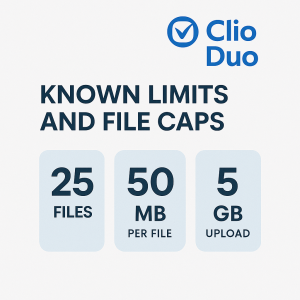 Known limits and file caps (as of October 2025)
Known limits and file caps (as of October 2025)
Clio Duo: Document Analyzer
- Files per analysis: up to 25
- File types: PDF, DOCX, TXT
- Per‑file size: up to 50 MB
- Total per analysis: 50 MB
- Session context: Duo “holds” your current analysis but does not retain chat context across sessions.
- Matter link: Duo can analyze only documents associated with a matter; you can select from a matter’s docs or upload new files into the analysis flow.
Clio Manage: document uploads
-
Maximum upload size: 5 GB per document and 5 GB per folder.
Clio for Clients (client portal) uploads
- Up to 20 files at a time
- Per‑file size: up to 5 GB.
Other functional constraints to note
-
Some database queries are intentionally narrow. For example, Duo currently returns only the five most recent expense entries and can’t filter expenses by amount across the entire database. Design your internal requests with those constraints in mind.
Quick takeaway: treat Duo like a fast, permissions‑aware paralegal who cites sources and logs actions—but who cannot remember last week’s chat unless you saved it to the matter.
Conclusion
Clio Duo is most valuable when you point it at the routine work that gums up your day: catching up on matters, drafting short client messages, logging time, and extracting facts from stacks of PDFs. A staged rollout with clear guardrails turns Duo from a novelty into a dependable part of your legal operations. Build your prompts, train your team, enable the event log, and keep verification mandatory wherever risk is real.
 Talk to an expert
Talk to an expert
If you’d like help planning a low‑risk pilot, setting permissions, and building prompt libraries tailored to your practice areas, 2b1 inc can help.
-
Call:415-284-2221
-
Or use the form below: [Insert your contact form embed/link here]
We’ll help you deploy Clio Duo with the right guardrails so your team moves faster without compromising quality or compliance.

