Hiring help sounds great until the math shows up with a red pen. The average U.S. pay for a legal secretary is a $56,330 annual mean, with a $50,680 median. And benefits are not pocket change. Across private industry, benefits average about 30% of total compensation. Put those together and a fully loaded, average hire can land in the neighborhood of $80,000 a year.
Good news. What if the billing preparation, follow-ups, and scheduling magically handled themselves — for the price of two coffees a week?
What if these six tasks took care of themselves?
You stay the lawyer in the room. Your system quietly does the busywork, and you approve with a click.
-
Deadlines captured from filings
Select a court document. Your system proposes calendar events and shows the exact source text beside each date for a quick spot‑check. You confirm, and all events land on your calendar with reminders. (You still verify local rule counting.) -
Invoices drafted and tidy
Time entries are gathered into clean draft bills. Obvious typos in narratives get fixed, receipts get read into expense entries, and drafts route for approval. Note that automated billing currently skips flat‑fee and contingency matters. -
Client updates drafted when something happens
When a task completes or a document is added, a ready‑to‑send update appears. You can also ask for a rewrite in your voice, use suggested SMS replies, or pull suggested responses in Outlook. -
Documents distilled into bullet points
Drop in a file, get key facts, names, and a short summary with citations that jump back to the exact passage. -
Time capture and tasking by simple prompts
Tell it “Create a 0.3 hr time entry for the Smith call” or “Task, send demand by Thursday.” Items are created on the right matter, and it can even nudge you about unlogged time. -
A daily card that says what to do next
See a short list of high‑leverage actions. That includes bills ready for approval, upcoming deadlines, and suggested time entries you may have forgotten to record.
How many minutes does that buy you each week?
 Below are conservative, lawyer‑in‑the‑loop scenarios. Your review time is included.
Below are conservative, lawyer‑in‑the‑loop scenarios. Your review time is included.
-
Extracting deadlines from filings
Before: open PDF, scan, add dates, set reminders. About 12 minutes.
After: select file, review side‑by‑side citations, create events. About 2 minutes.
Savings: ~10 minutes per filing. Two filings a week saves ~20 minutes. -
Routine client updates
Before: write a 120–150 word email from scratch. About 7 minutes.
After: review the drafted update, tweak tone, send. About 1 minute.
Savings: ~6 minutes per update. Five per week saves ~30 minutes. -
Quick document distillation
Before: scan a 15–20 page report for parties, dates, issues. About 20 minutes.
After: run a summary with citations, paste into your notes. About 5 minutes.
Savings: ~15 minutes per doc. Two per week saves ~30 minutes. -
Time capture and tasking
Before: click into timers, add entries, type tasks, link to the matter. About 10 minutes a day.
After: speak or type short commands. About 5 minutes a day.
Savings: ~5 minutes daily. Five workdays saves ~25 minutes. -
Month‑end billing
Before: compile entries, proof narratives, route drafts. ~3 minutes per matter.
After: approve generated drafts and send.
Savings: ~3 minutes per matter. At 20 matters a month, that is ~60 minutes monthly, or ~15 minutes a week on average.
Conservative weekly total: 20 + 30 + 30 + 25 + 15 = 120 minutes. Call it about two hours a week back in your pocket. Some firms report reclaiming up to five hours each week as they lean in.
Accuracy, ethics, and the “lawyer in the loop”
This is a speed assistant, not a substitute for judgment. You still verify deadlines, review invoices, and approve client communications. The scheduling tool shows the exact source text for any extracted date. It also reminds you that local rule counting is your call. And billing automation makes its limits plain for flat‑fee and contingency work.
The cost check that makes solos plan smarter
Hiring a legal secretary or paralegal is a milestone for any solo practice. It signals growth, momentum, and the need for leverage. But it’s also a serious investment. The average salary for a full-time legal secretary is about $56,330 per year, and with benefits and overhead, that can reach around $80,000 all in.
If you are not quite there yet, that’s okay. Most solos aren’t on day one. That’s where using smart tools comes in — to help you work like you already have support while you build the client base that will fund real hires later. Think of it as your bridge to growth, giving you time back now so you can focus on winning the work that makes that next hire possible.
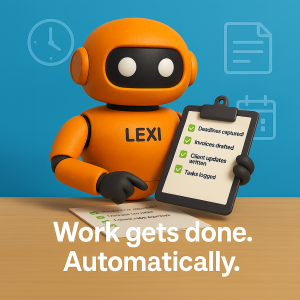 So what is this “someone,” really
So what is this “someone,” really
If you are wondering who is doing the work, here is the reveal. The helper lives inside your Clio Manage practice management system. It uses modern automation, AI Agents (see previous 5 part blogs about AI Agents), to extract dates, draft updates, generate bills, summarize documents, and suggest next actions. You stay in control. You approve deadlines. You edit messages. You send invoices. Think of it like a sharp assistant who only works inside your files and never forgets a reminder.
Ready to flip the switch?
 Call 2b1 Inc. 415-284-2221 or fill out the form below, to enable this feature set inside Clio Manage for $39 per user per month, configure it for your workflow, and show you how to get wins in week one:
Call 2b1 Inc. 415-284-2221 or fill out the form below, to enable this feature set inside Clio Manage for $39 per user per month, configure it for your workflow, and show you how to get wins in week one:
- Turn on the in‑product helper inside Clio Manage
- Configure automated billing rules and WIP thresholds
- Set up deadline extraction with sensible reminders
- Build a small library of reusable client‑update prompts
- Analyze documents and extract key points in minutes
You already have Clio Duo? You should have been switched to Clio Manage AI by now. Please contact us if you have questions in using the new tools.

