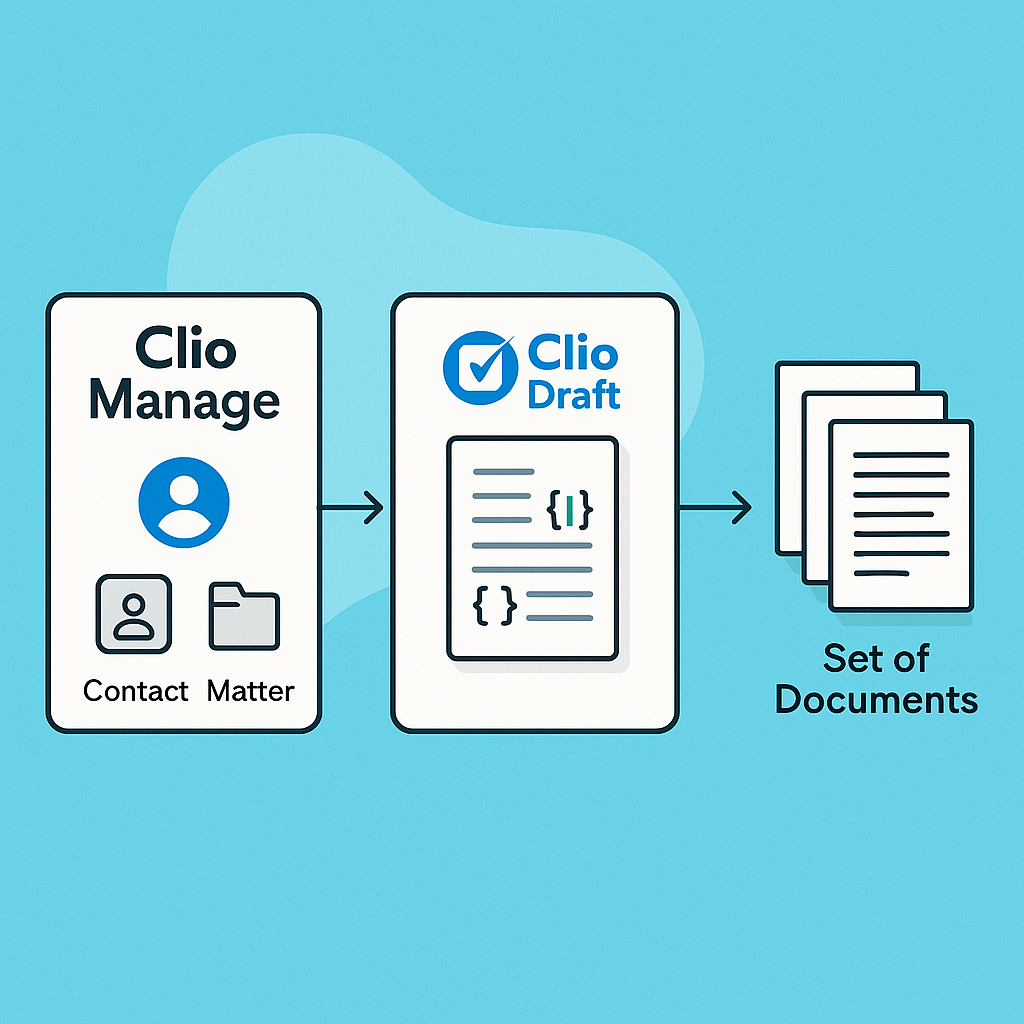First: what is Clio Manage document assembly?
In Clio Manage, you upload a Word template, insert merge fields, and Clio auto‑fills the document with data from the matter, contacts, and even your custom fields. You get standardized, reusable documents without copy‑paste gymnastics. After generation, you can store the file on the matter and route it for e‑signature.
Clio Manage can also trigger template documents as part of Automated Workflows when a matter hits a specific stage. That means your “Welcome Letter” or “Fee Agreement” can appear right on cue.
Meet Clio Draft: your form whisperer and template muscle
 Clio Draft (formerly Lawyaw) sits beside Manage and specializes in Word‑based automation, court forms, questionnaire‑driven data collection, and multi‑document sets. Highlights:
Clio Draft (formerly Lawyaw) sits beside Manage and specializes in Word‑based automation, court forms, questionnaire‑driven data collection, and multi‑document sets. Highlights:
-
Word Template Builder add‑in for Microsoft Word with variables, clause libraries, and conditional logic.
-
Document Sets to generate bundles (engagement letter + fee agreement + disclosures) in one pass.
-
Questionnaires you send to clients or use internally; answers map directly to your form or Word template fields. You can add display logic so people only see relevant questions.
-
Court‑form libraries across all 50 states, helpful if you’re replacing a “Judicial Council forms” tool.
-
Tight integration with Clio Manage to pre‑fill Draft with your matter and contact data and save finished docs back to the matter.
Note on direction of travel: Draft pulls your Manage data in. You can save finished documents back to the Manage matter. Draft‑only matters and contacts do not sync back into Manage, so start from Manage whenever possible.
“Can Draft replace HotDocs and my court‑forms program?”
For many firms, yes. Draft covers 50‑state forms and robust Word automation with conditions and sets, which often replaces a standalone Judicial Council/court‑forms tool and many HotDocs use cases. If you rely on deep HotDocs scripting for highly complex, nested interviews, test equivalence before you switch.
Why pair Draft Questionnaires with Manage document assembly?
 Think of Manage as your system of record and Draft as your interview and drafting engine. The pairing does three things:
Think of Manage as your system of record and Draft as your interview and drafting engine. The pairing does three things:
-
Eliminates double entry. Manage custom fields become the authoritative source that Draft uses to pre‑fill templates.
-
Fills the gaps. If Manage is missing something, Draft’s populate step and questionnaires prompt for the blanks and push those answers into the documents.
-
Scales your bundle game. Generate a full set of documents at once, all mapped to the same field names.
Pro tip: You can name custom fields in Manage to match Draft field names so Draft picks them up automatically during drafting. It’s the closest thing to mind reading your forms will ever do.
The setup: a clear, battle‑tested sequence
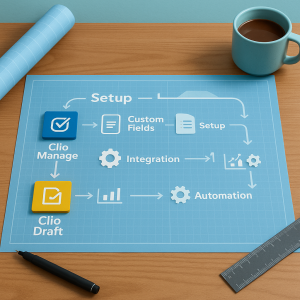 1) Model your data in Clio Manage
1) Model your data in Clio Manage
-
Create custom fields (and field sets by practice area) for every variable that should live beyond a single document: court, case number, judge, opposing counsel, party details, key dates, etc.
-
Use consistent naming. If Draft expects “State Bar Number,” name the Manage custom field exactly that.
Result: a clean schema that powers both Manage templates and Draft templates.
2) Connect Clio Manage to Clio Draft
-
Install or enable the integration so Draft can pull matters and contacts from Manage when you generate. Start from a Manage matter and choose Create document in Clio Draft to sync.
3) Build smart Word templates in Clio Draft
-
Use the Template Builder add‑in to insert variables and set up conditional logic for optional clauses. Save the template to Draft.
-
If court forms are in scope, add those as form templates for the fields you always pre‑check or pre‑fill.
4) Group related docs into a Draft Set
-
Create a set that includes your Word templates and any forms. This is where multi‑document generation happens.
5) Create questionnaires in Draft that map to your templates
-
Build a questionnaire for intake or matter‑opening. Map each question to a specific template field. Add display logic so clients only see what applies.
6) Run a test draft from a real Manage matter
-
From the matter, launch Draft and pick your Set.
-
Draft will take you to the populate page. Anything stored in Manage is already filled. Draft clearly tags incomplete “cards” so you can finish the missing data once, then generate all docs. Save the finished set back to the Manage matter.
7) Optional: automate the timing
-
Use Clio Manage Automated Workflows to trigger doc generation or tasks when the matter hits “Intake Complete” or “Filed.”
8) Keep it evergreen
-
Update your templates when laws or form versions change. Draft’s 50‑state library helps you stay current on court forms.
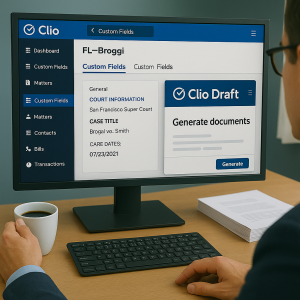 What the end result looks like (the day‑in‑the‑life version)
What the end result looks like (the day‑in‑the‑life version)
-
Open a new matter in Manage and select your practice‑area field set. Enter the essentials once.
-
Send the Draft questionnaire to the client or complete it internally to collect anything your team doesn’t keep in Manage by default. The answers map straight to your templates.
-
Generate the Set from within the matter. Draft pulls Manage data, prompts for remaining fields on the populate page, and then produces every document in the bundle.
-
Save back to the Manage matter and route for e‑signature. Your whole packet lands in the matter’s Documents, uniformly named and versioned.
Your intake becomes like a well‑prepared exhibit binder: everything tabbed, no loose pages, no mysteries.
Best‑practice tips that save hours
-
Name like a lawyer, think like a database. Use a short, consistent field prefix by practice area:
DV_IncidentDate,DV_County, etc. You will thank yourself when mapping templates later. (Supports Draft’s “name‑match” behavior.) -
Make key custom fields required in Manage to avoid gaps during drafting.
-
Favor structured types (picklists, dates, numbers) over free text where possible for cleaner merges.
-
Use conditions in Word templates for optional paragraphs and pronouns so you don’t maintain multiple versions of the same document.
-
Bundle wisely. Start with a lean set, then add documents as your process matures. Draft lets you keep sets reusable and add documents on the fly if needed.
-
Start in Manage. Matters or contacts created inside Draft won’t sync back, so create them in Manage first for a clean source of truth.
Quick setup checklist
- Custom fields and field sets created in Manage.
- Draft connected to Manage and tested from a live matter.
- Word templates built with the Draft add‑in, with conditional logic.
- Draft Set created for your intake packet.
- Questionnaire mapped to the same field names with display logic.
- Automated Workflow in Manage (optional) to nudge the team when to generate.
The punchline
Pairing Clio Draft questionnaires with Clio Manage document assembly turns intake into a reusable asset. Data is treated like evidence: collected once, labeled clearly, and reused wherever it’s relevant. Your team stops playing paralegal ping-pong with PDFs and starts producing tidy, accurate document sets in minutes.
If that sounds like magic, it’s the boring kind lawyers love: naming conventions, field mapping, and repeatable process. Do that well, and your documents will practically draft themselves.
 Need a hand?
Need a hand?
If your idea of “document automation” still involves Ctrl+C and prayer, it might be time to call in backup. The 2b1 Inc. team, 415-284-2221 or fill out the form at the end of the page, can set up your Clio Manage custom fields, Clio Draft templates, and intake questionnaires so everything just works. You stay focused on the lawyering — we’ll handle the wiring.