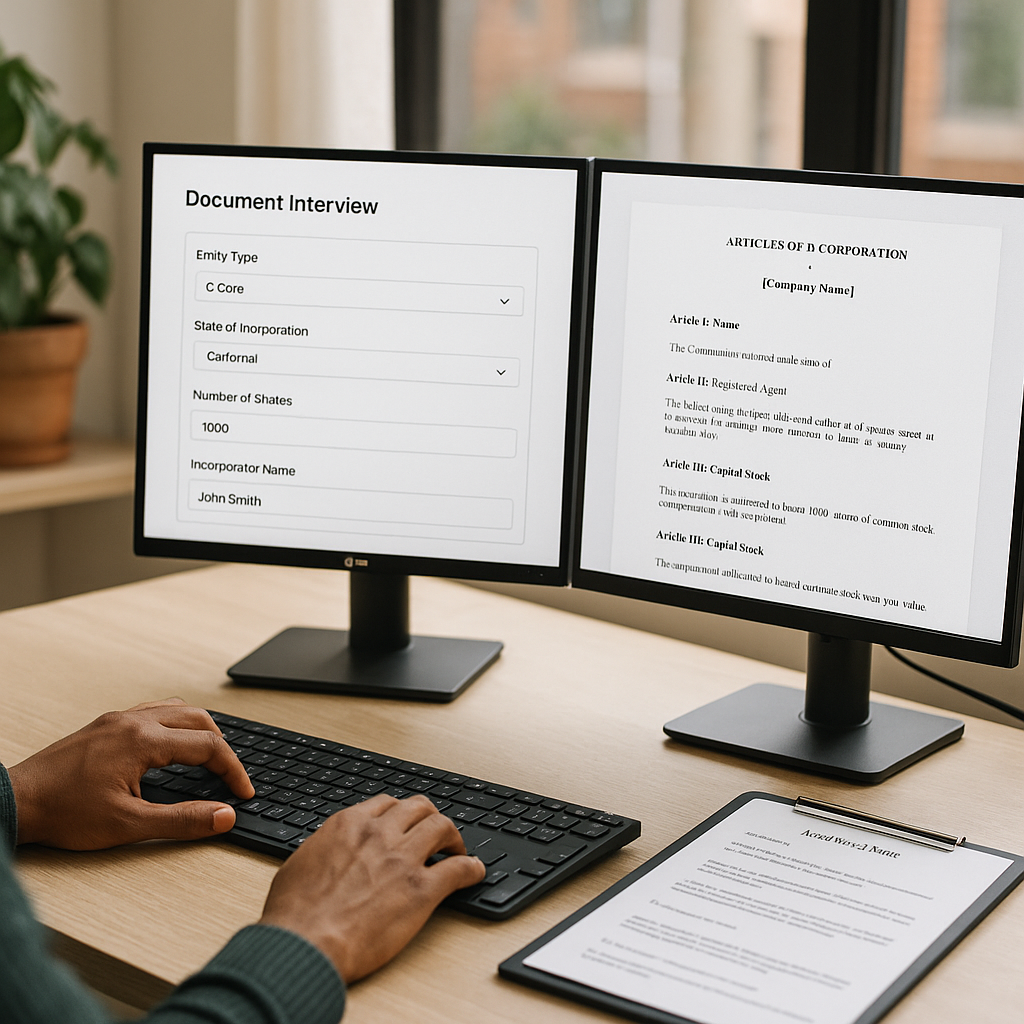What is a document assembly program?
At its core, it is a template plus data. The software takes structured data about a matter or client and drops it into a Word or PDF template. There are two main styles.
Type 1: Merge‑only (placeholders that pull known data)
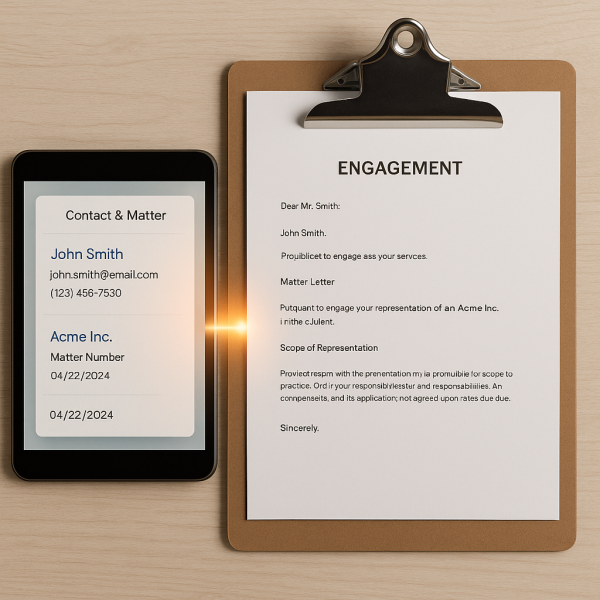 You place merge fields in a template, like Matter.ClientName or EffectiveDate. When you generate the document, those placeholders pull values from your database. No logic. No branching. Just fast, accurate filling.
You place merge fields in a template, like Matter.ClientName or EffectiveDate. When you generate the document, those placeholders pull values from your database. No logic. No branching. Just fast, accurate filling.
Where the data usually lives
-
Your practice‑management system: Clio Manage, Amicus Attorney, MyCase, PracticePanther, CARET Legal, Actionstep. All support merge fields that pull contact and matter data into templates.
Representative merge‑first tools
- Microsoft Word or Google Docs mail merge with a CSV or database.
- Clio Manage document templates with merge fields for contacts, matters, and custom fields.
- Amicus Attorney merge variables that pull from Files, People, Calendar, and more.
- MyCase, PracticePanther, CARET Legal, Actionstep all expose merge fields to populate Word or PDF templates from system data.
Best fit
High‑volume, low‑variation work: engagement letters, standard notices, simple certificates. The words don’t change. Only the facts do.
Type 2: Logic‑driven (a short interview chooses the right text)
These tools add rules. The system runs a quick interview, then inserts or removes clauses, expands signature blocks, adjusts defined terms, and checks for missing or inconsistent answers.
What “logic” looks like in practice
- Pick C‑Corp or S‑Corp and the correct tax paragraphs appear.
- Choose Delaware and you get Delaware‑specific citations.
- Add three members and the program auto‑builds three signature lines, not one.
- If a required field is blank, it stops you and asks for it.
Representative logic‑driven tools
- HotDocs Advance with interviews and conditional regions that include or exclude text based on answers.
- Thomson Reuters Contract Express for complex templates, with conditional logic and integrations to Document Management System, DMS, platforms like NetDocuments or iManage.
- Clio Draft (formerly Lawyaw) adds conditional logic to Word templates and supports client questionnaires that feed documents.
- NetDocuments PatternBuilder for guided apps and logic blocks inside NetDocuments.
- XpressDox for variables, dates, repeaters, and conditions.
- Woodpecker Word add‑in with conditional logic, formulas, questionnaires, and reusable client data.
- TheFormTool / Doxserá Word add‑ins focused on Q&A fields and offline automation, including doc sets.
- docassemble open‑source guided interviews that assemble DOCX/PDF.
- Smokeball TemplateLab with Ask prompts and If/Then/Else conditions.
Best fit
Any matter where one choice cascades into different clauses, exhibits, cross‑references, or signers.
Who benefits the most?
Short answer: anyone who drafts similar documents more than once a month.
Practice areas with quick wins
- Corporate: formation packs, bylaws, consents, option grants, Non Disclosure Agreements, NDAs.
- M&A and finance: officer certificates, closing sets, schedules.
- Real estate: leases, purchase agreements, estoppels, closing binders.
- Estate planning: wills, trusts, Power Of Attorneys, POAs, funding letters.
- Employment: offers, Confidentiality and Invention Agreements, CIAs, separation agreements.
- Litigation: captions, discovery shells, standard motions, notices.
- Immigration: letters and form sets based on a single intake.
Firm types
- Solos and small firms: faster turnarounds and fewer late edits.
- Mid‑size and BigLaw: consistency across teams and better knowledge capture.
- In‑house and legal ops: self‑service NDAs/Data Processing Agreements, DPAs, and less swivel‑chair data entry.
How the “prompt for missing info” works
Good systems run a short interview that only asks what matters. They validate formats, enforce required fields, show follow‑ups when you choose certain options, and repeat questions for multiple parties. That guards against half‑filled docs and broken cross‑references.
A quick Return Of Investment, ROI, you can defend
 Use this to size the upside in five minutes.
Use this to size the upside in five minutes.
Inputs
- Monthly volume of documents generated: N
- Time to generate a document without automation (hours): T₀
- Time to generate a document with automation (hours): T₁
- Blended hourly value: R
- Annual software cost: S
- Annualized build and maintenance: B
Formulas
- Hours saved per month: (T₀ − T₁) × N
- Dollar savings per month: [(T₀ − T₁) × N] × R
- Annual net benefit: 12 × monthly savings − (S + B)
- ROI %: Annual net benefit ÷ (S + B) × 100
- Payback (months): one‑time build ÷ monthly net savings
Example
T₀ = 2.0 hours. T₁ = 0.5 hours. N = 25. R = $175.
Time saved per document 2.0 – 0.5 = 1.5 hour.
Monthly savings = 1.5 × 25 × $175 = $6,562.50.
Annual net benefit $78,750/annually
Assume software $500 per month and a $6,000 (or $500/month) build. Annual cost = $12,000.
Monthly cost = $1000.
ROI = $78,750 ÷ $12,000 x100 = 656.25%.
Payback on the one‑time $6000 build is under a month using these assumptions.
Even if you cut the savings in half, the math still works. Margin improves on flat fees, too, since time drops while price stays put.
What “good” looks like
- A modular template library with reusable clauses.
- A short, plain‑English interview. Only ask what you need.
- Validations and defaults to prevent junk input.
- Data reuse across the whole closing set and into your Document Management System, DMS, or Contract Lifecycle Management, CLM.
- Version control and a named owner for each template.
- An exit lane for bespoke deals so power users can edit safely.
The near future
- Adaptive interviews that prefill from prior matters and trusted systems.
- Clause libraries with guardrails and playbooks, not random copy‑paste.
- Born‑structured documents that emit data for reporting the moment you draft.
- Deeper integrations with DMS and e‑signature so one dataset drives the lifecycle. Contract Express, for example, connects to NetDocuments, iManage, and HighQ.
- Quality checks for defined terms, numbering, and jurisdiction mismatches before you generate.
None of this replaces judgment. It removes the repetitive parts so your judgment shows up earlier.
Add these to your checklist.
- Data sources. Decide the single source of truth for names, addresses, dates, and amounts. Merge‑only is easiest when your PM system already holds the fields.
- Governance. Variable naming standards. Template owners. Review cadence.
- DMS integration. If you use NetDocuments or iManage, confirm how your automation tool saves and profiles files. Contract Express publishes directly to these systems.
- Ethics and competence. ABA Model Rule 1.1’s Comment 8 says lawyers should understand the benefits and risks of relevant technology. Build basic training and guardrails into your rollout. American Bar Association
- Security. Who can run templates, see client data, and publish updates.
- Testing. Redlines against your gold standard. Edge‑case interviews.
- Change management. Quick videos, cheat sheets, and a feedback loop.
- Metrics. Track cycle time, rework hours, and error rates before and after.
 Where consultants help
Where consultants help
Good software still needs good carpentry. A strong partner handles:
- Template discovery and scoping.
- Interview design that is short and clear.
- Build and test with validations and repeating sections.
- Governance and training so adoption sticks.
- ROI tracking you can show to leadership.
Ready to turn precedent into a durable advantage?
Call 415‑284‑2221 or fill out the form at the end of this blog.