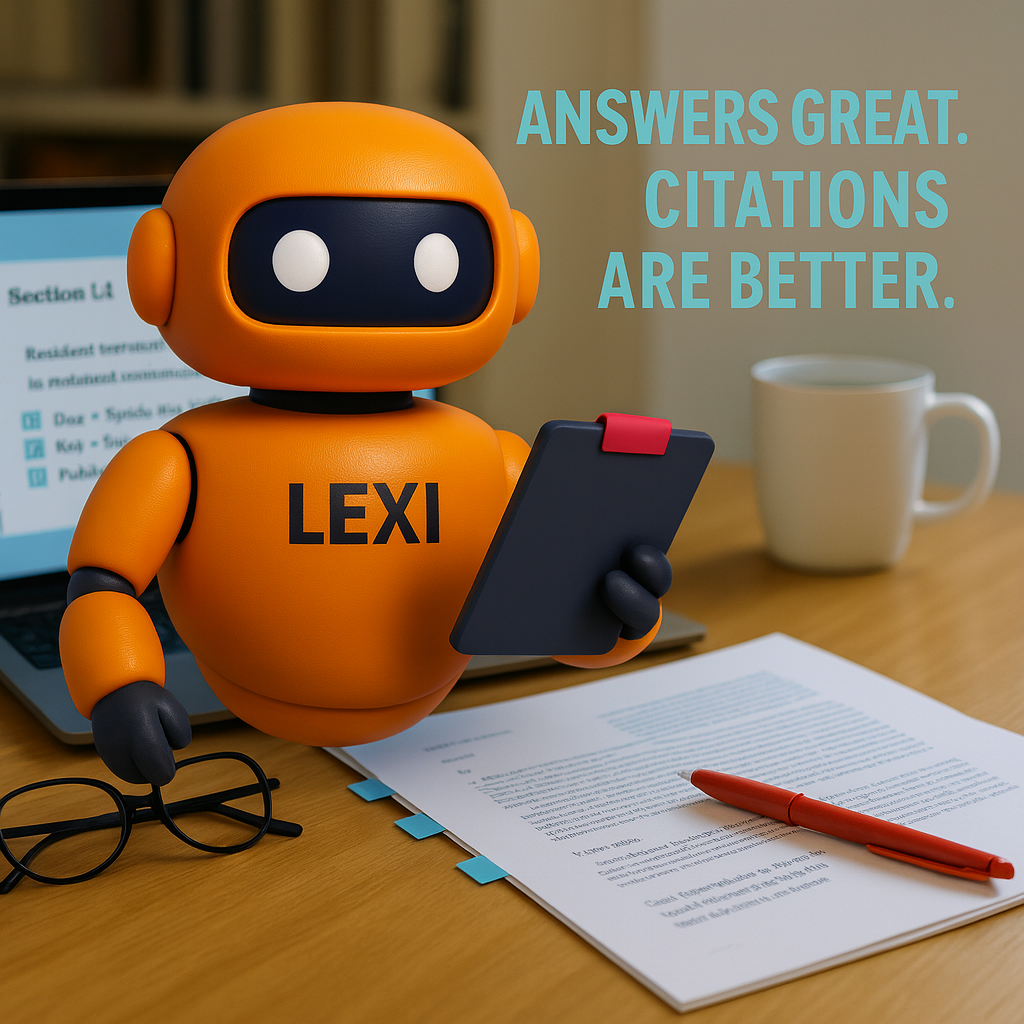Start with problems, not platforms
Before you shop, finish this sentence: we will use AI to ____ so that ____ improves by ____. If you cannot fill in the blanks, you are not making a strategy. You are buying lobby art.
What belongs on that list usually looks like this: faster research you can trust, document stacks turned into clear timelines, first drafts that feel like second drafts, and a structured way to stress‑test your own arguments before opposing counsel does.
The research stack, today (three credible lanes)
There are three mature approaches to AI‑assisted legal research. They differ in what they optimize for, but they all share one hard rule: every proposition must link to real authority. Treat each like the world’s most eager research clerk who still needs your cite check. (Read about AI hallucination here)
Westlaw (Precision AI and Quick Check).
Upload a brief and you get suggestions that include omitted authorities, warnings on your citations, and flags on quoted language. It is built to strengthen your own argument and surface weaknesses in your opponent’s filing, with KeyCite standing by for validation.
Lexis (Lexis+ Brief Analysis and Shepard’s tools).
Feed it your document and it analyzes concepts and citation patterns, then surfaces recommended authorities and related materials. Shepard’s BriefCheck validates cited authority, and classic Shepard’s remains the backstop for “is this still good law.”
Clio Work with vLex’s Vincent AI.
This brings vLex’s global library together with Vincent’s workflows inside Clio Work. Ask Vincent to research, analyze an uploaded document, or pull insights across jurisdictions. It can summarize cited sources, generate event timelines from your materials, and even run an “argument builder” to frame points and anticipate counterpoints, all with links back to the cited content. Use those as prompts for your own analysis, not substitutes for it.
How to choose without fanfare.
If your firm already lives in Westlaw or Lexis and you want AI inside those guardrails, stay in‑platform. If you want research plus matter‑aware document analysis and timelines under one roof, Clio Work with Vincent is the new kid worth piloting. In every case, you still verify with KeyCite or Shepard’s and you still own the judgment. Courts keep reminding us why. The Verge
Summaries and timelines that lawyers can actually use
 The real time sink is not reading a thousand pages. It is turning those pages into a story a judge will believe. Matter‑aware tools now convert document sets and transcripts into timelines with source links, so you can jump from “big picture” to “page and line” in a click. Vincent in Clio Work will propose a chronology straight from your uploads, then let you refine it. That turns first pass review into triage instead of a slog.
The real time sink is not reading a thousand pages. It is turning those pages into a story a judge will believe. Matter‑aware tools now convert document sets and transcripts into timelines with source links, so you can jump from “big picture” to “page and line” in a click. Vincent in Clio Work will propose a chronology straight from your uploads, then let you refine it. That turns first pass review into triage instead of a slog.
Drafting, then stress‑testi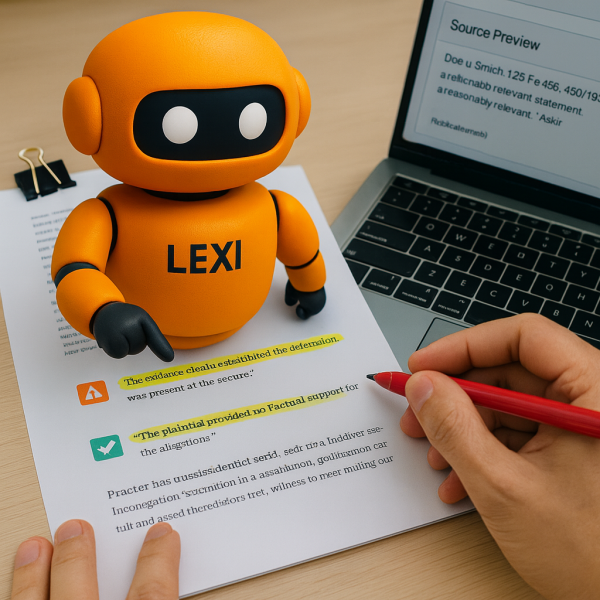 ng
ng
Let AI handle first passes on demand letters, client updates, or discovery outlines. Then stress‑test your own work: map each claim to its elements, list likely defenses, ask for the three strongest contrary authorities with treatment, and note the missing facts that would shore up your case. Tools can help you generate and organize those prompts. You still run the cite check and own the edits.
Why AI is showing up inside practice management
 Because the daily friction lives there. When the system you already use can summarize a filing, suggest a clean client update, or draft time entries, the gains show up on Tuesday.
Because the daily friction lives there. When the system you already use can summarize a filing, suggest a clean client update, or draft time entries, the gains show up on Tuesday.
-
Clio Manage AI: document analysis, draft updates, and billing helpers inside your matter workspace, with clear guidance on how the Vincent workflows differ when you also have Clio Work.
-
MyCase IQ: one‑click document summaries and AI text editing for tone and translation that suits client communications.
- Smokeball’s Archie: a matter‑aware assistant that answers questions about what is in your file, drafts communications, and helps reduce context switching.
-
Filevine: medical record chronologies and demand‑letter drafting with links back to the record for fast review.
These are assets when they lower cycle time and error rate in the work you do every week. They are fads when they require a new tab you never open.
The quick test for “AI that actually helps”
Ask five questions and do not settle for hand‑waving.
-
Grounding: does every legal answer link to authority or the source document.
-
Data posture: where is the data stored, who can see it, and does it train anything outside your tenant.
-
Workflow fit: does it live in the systems you already use.
-
Auditability: can you log prompts, outputs, and approvals for client files and OCGs.
-
Time to impact: can you prove shorter turnaround or fewer write‑offs in 60 days.
On ethics, you already know the tune: competence with the tool, confidentiality, communication, and reasonable fees. ABA Formal Opinion 512 and recent state guidance say as much. Put that into a short firm policy and apply it. California State Bar
Competitive edge for adopters who do it right
-
Speed with receipts: same‑day answers backed by citations.
-
Cleaner matter stories: timelines that link back to the record.
-
Pricing power: more predictable work supports fixed fees without pain.
-
Talent leverage: juniors spend more hours on judgment and less on formatting.
-
Pitch credibility: clients ask how you use AI; you show measured results, not a logo wall.
Where will AI go from here? We will discuss this in a new blog, coming soon ;-)
A 90‑day pilot you can defend
Weeks 1–2: pick two use cases, set baselines. Examples: “calendar orders to events” and “brief checks before filing.” Baseline the current time and error rate. Tie each to a metric like fewer missed deadlines or fewer billing write‑downs.
Weeks 3–6: run live on limited matters with a verification checklist.
Weeks 7–10: expand to a second matter type and test a flat‑fee.
Weeks 11–12: keep what moved the numbers, cut what did not, publish a one‑page playbook.
 Put it on the docket
Put it on the docket
Want help mapping the right use cases or seeing these tools in action. Contact 2b1 Inc. at 415‑284‑2221, or use the form at the bottom of this blog to request a walk through. Clio Work with Vincent can be aligned to your workflows, with verification steps that keep you compliant and confident.